You are currently browsing the monthly archive for May 2005.
Get the audio recording that will talk you through this screencast
I think eGroups are the first place to start in any group communication online. You could effectively run a whole course through an eGroup alone. I use GoogleGroups to run an eGroup.
Blogger is still my preferred method of web publishing as it is sooo easy to set up and maintain. I have tried out other blogging tools, but in the end I reckon Blogger is still the best. I use Blogger to post relevant information about the sessions for students to check out, as well as assignments and links. When it is important I always post to the eGroup as well, telling everyone to check out the blog(or you can even set up your blog so that it automatically emails your posts to your email group).
All blogs produce a news feed, which is machine summary of a site for newsreader accounts to display. I use the Bloglines newsreader to keep track of a great number of news and information, including student blogs, teacher blogs, industry news and other interests.
Next you will need some tools to create media. I generally only create MP3 and PDF. Sometimes I create movies in Flash and video. For creating MP3s while on the move, such as seminars and spontanious interviews, I use a USB MP3 player and recorder. When I’m at the desk I simply plug a microphone into my laptop and record straight into the free and easy program Audacity.
For building documents, fliers, presentations, and other types of handouts, and then turning them into PDFs I use Open Office– the free and open source alternative to Microsoft Office. But if you are stuck with Microsoft Office products for a while, then PrimoPDF and PDF Creator are 2 options for any windows application.

Sourcing Content That Already Exists
Now, there is loads of stuff on the internet ready for you to use. You have probably heard some of the banter about reusable and sharable learning objects… SCORM… XML… IMS and stuff. Ignore that! Focus on your teaching. All you need to know in relation to that is if a resource is digital, and accessible to you on the internet, then it is reusable and sharable so long as copyright permits it. So copyright is what you really need to concern yourself with. But thanks to the Creative Commons its actually quite simple. You can source a whole bunch of stuff from the Creative Commons and the copyright license to all of it is easy to see and understand. As the name implies, it is for the commons, meaning you and I can use it and contribute to it!
Another way to develop resources is to set up an online collaborative workspace known as a wiki (this article was created using a wiki). Wikis are amazing and they’re the flavor of the month for me these days. Wikis are text authoring tools based on the internet, that anyone can see and edit through a web browser. Check out Wikipedia to see how amazing this openness can be. I think wikis should become central to the creation of learning resources. Teachers and students from around the world will collaborate on the continuous development of learning resources – even translating them into multiple languages as WikiPedia has done. I mean, WikiPedia is basically it already, all we educators need do is fill in any gaps. If your resources don’t suite wikipedia, then you can set up your own wiki very easily at Wikispaces.
Next, you need a place to save and manage all your links to websites, wikis, blogs, eGroups and Creative Commons media. My advise is to stop using your browser bookmarks and start using a web based bookmark service such as Del.icio.us. Del.icio.us not only offers the flexibility of being able to access your favourites from any Internetworked computer, but it also automatically links your favourites to other Del.icio.us users who have saved similar links. This is called social software and it is very useful for sourcing good content and information. How about you start off by having a loook at my account.
Now, you have your eGroup, your blog, your content, your creative commons library, your collaborative writing spaces, and a place to manage all your links… now you need somewhere to store your media content so that your users can easily download it. In the past I have used free server space such as Yahoo’s Geocities, and my own Internet Service Provider’s complimentary webspace to store MP3s and PDFs. But these services are pretty limited…
Its early days yet, but OurMedia.org promises to be a great place to store unlimited amounts of content for linking to from your blog and emails. OurMedia will soon be the place to store all your MP3s, PDFs, movies and other stuff free or charge. Of course, they encourage you to use a Creative Commons license so others can share it. So watch OurMedia, I think big things are on the horizon there.
There’s quite a bit more worth looking at, but my guess is that if you follow this guide you will inevitably come across all the other great things along the way. Flickr for one has developed a fantastic free and webbased digital image sharing service. Flickr can be used as a photo album, an alternative to powerpoint presentations, and a place to interact with others around an image or series of images. So, it never ends really. The best advice I can give is to stay immersed in it, join an eGroup, start your blog, track other people’s blogs, and stay in the loop. Learn to love it, and you will gain so much from it all. In 5, 10, 20 years time your students will point to you as the teacher that really showed them a whole new world.
This work is licensed under a Creative Commons License.
–>
Get the audio recording that will talk you through this screencast

Today we will be looking at a way to stay in touch with your favorite site’s news and recent information. This is known as news feeding or RSS. RSS stands Really Simple Syndication but don’t worry about that, RSS may as well be the word to use as its the most commonly understood. What RSS is is basically a snapshot summary of a webpage’s content at a given moment. That summary is then sent to a news reader, and presented along side all the other website RSS that you the reader have subscribed to. So what you end up with is the ability to overview the content of many many websites from within the one window. RSS can be a very useful thing to us in education. It offers us a way to keep updated and current on new research and information, if our students are keeping online journals we are able to monitor them, and if our colleagues are keeping online portfolios we can keep up with what they are doing. By using a news reader to subscribe to various news feeds we can dramatically improve how informed and up to date we are on many things at the same time. Today, I am going to demonstrate using a popular newsreader called Bloglines and how to go about subscribing to a newsfeed.
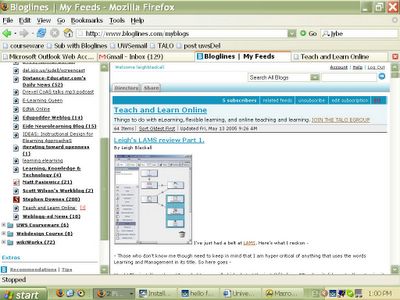
So, if you took notice of the screen image before this one, you will have seen that I was on the Teach and Learn Online website, or blog. Now I have switch to my Bloglines account to show you what that same website looks like if viewed from within Bloglines. While I have lost all the unique colours and designs of the site, the core content – being the actual articles on the site today – are retained. Take a little look at my Bloglines account. On the left are all the sites I subscribe to. Some of them are bold and some are not. The ones that are bold are ones with new articles that I have not read yet. When I actually go in and at least view them, they switch off their bold display. On the right are a number of features. In the blue bar it tells me that there are 5 other Bloglines users who subscribe to this sites newsfeed (I can click that link and it will show me the public folders of those other subscribers. That can be useful in looking at what others with similar interests are subscribing to). I can check out related feeds, I can unsubscribe from this particular feed and I can edit the subscription.

Now, subscribing to a site is very easy. There are a few ways to do it. I will show you 2. If you scroll down the left hand panel to below the list of my subscriptions, there are a bunch of links under a title called “extras”. One of those links is called “tips”, when you click tips that will open a random help page on using Bloglines in the right hand panel. There are currently about 10 pages with handy tips on using Bloglines, you only need to click the next tip link in the top right of the right hand panel to view each help page. The one I am on in this screen is the Bloglines Subscribe Button. Depending on what Internet browser program you use, here there are a number of buttons that you simply click, drag and drop onto your browsers quick link bar. Have a look at my browser window. See on the bar just below the website address field? There is a quick link that I have renamed “Sub With Bloglines”. All I do when I find a website that I think I’d like to stay informed on, is click that link in the browser bar. It will scan the website I have open in the browser and find the RSS or other newsfeed file. If it finds one it will take you through a 1 step subscription process. Lets try that out…

OK, so I have found a website that I want to stay very informed about. Any new news or information coming from this site, I want to know about. So long as this site produces a newsfeed – and most do these days – I should be able to subscribe to it through my Bloglines account. So I’ll click the “Sub with Bloglines” button that I have placed on my browser links bar and see what happens…

Bloglines has found the newsfeed file and proceeded to the subscription stage. If it didn’t find a newsfeed file, it would simply tell me that it didn’t and I’d either send an email to the site’s webmaster asking about it, or try subscribing to the site’s actual news pages. Some sites actually reduce more than one newsfeed file. This is to service old and new newsreader technology, or to deliver category based feeds. All you do is select one or more from the list that Bloglines comes up with and click subscribe. In this case, the site I am subscribing to produces one feed file, so its easy…

And here it is! The feed is linked on the left hand panel, not yet catagorised into a folder, I will do that later. I have clicked the link and it is now displaying all the recent news from the site. Pretty easy hey? But what if I was on someone else’s computer and didn’t want to create a button on their browser’s link bar? How would I then subscribe my bloglines account to a newsfeed?

Ok, so I’m on a university computer. I’m not sure if the browser will let me create a subscription button on the links bar, and I don’t think I’d want to do that anyway in case the next user had access to it. I have come across a website that could be very useful later, and I want to be kept informed of any new articles posted to this site. What I need to find on this site is a link to its newsfeed. Most sites that produce a newsfeed offer a link to it for users who are manually subscribing. I suspect that this site will offer a link in the page footer…

I found the link, it was just a bit of hypertext reading “RSS Newsfeed”, I have clicked the link and it has opened up this can of worms! Don’t sweat it! Its just the machine readable newsfeed file. All we need to get is the URL or address of this file. I’ll just copy the address and login to my Bloglines account…

On the left hand panel, in the top left is a link called “Add”. Clicking this has opened the manual subscribe page in the right hand panel. I’ve just pasted the address of the feed I copied, then all I do is hit subscribe…

Oh! Bloglines is just letting me know that I am already subscribed to this site. That’s good – its really managing things for me…

Here it is! And here are all the unread articles I need to catch up on. Well, I’ll scan them at least for things of interest. There’s loads I can still do in Bloglines. I can send articles to a clippings folder, where it will save all my favourite articles for future readings, I can use Bloglines to create a public weblog of the readings that I think are good. Librarians could find this useful. And there other stuff I haven’t even looked at yet…

But here’s a folder I keep of a class in website design I enrolled in this year. The teacher keeps a blog type website and had all the students do the same to record their learning and reflections. The teacher has a bloglines account in which he has subscribed to all the student’s journals, and I then went into his public bloglines folder and copied his subscription. So not only is Bloglines helping him to keep track of his student’s learning, but I am able to follow the progress of my fellow students. It really is an amazing tool!
This work is licensed under a Creative Commons License.
–>
Get the MP3 that will talk you through this screencast

With many enhanced features, remarkable ease in use, and the notable increase in popularity for keeping an online journal, Blogger is likely the most widely used of the free web journal services on the web at the moment. There are many good reasons for keeping a web journal, but I won’t go into it here. I’ll just assume that if you are viewing this screencast you are probably already aware of some of the benefits and just want to get an overview of how to get started with Blogger.
There are new web journal services popping up all over the place, and there are other tools you should learn to use in conjunction with your web journal so keep looking around and watch out for more screencasts.
OK, lets get started. If you have not joined Blogger yet, you will see this screen. It is 3 easy steps from here to get your journal going, so after looking at the information on what is a blog, click the big orange arrow that says create your blog now.

Step one, create and account with Blogger. Just 5 fields to fill out, your user name password times 2, display name and email address.
Now, some people like to use a nick name or pseudonym as their user name and/or display name that’s fine, but consider the potential of a search engine to discover you better if you used your real name. Especially if this is going to be more like a professional portfolio or research journal. I have been using my real name for some time now, and it always pleases me when I do a Google search on my own name just how much comes up. Google is becoming my professional portfolio!
Anyway, click the orange arrow that says continue when you’ve filled all this stuff out. Its down on the bottom right of the screen.

Step 2. Name your blog. All this is pretty self explanatory, but thanks to the exploits of dodgy advertisers using robotic spam advertising strategies, Blogger has been forced to put in a field to check that you are not just a robot setting up false accounts. Many account services ask you to recognise letters and numbers within pictures, and that way check that you are a human user. The funny skewiff letters are actually a distorted picture file. You are required to repeat the letters you see to bad if you can’t see I guess. I hope Blogger comes up with a new way to prevent spam attacks soon because many users rely on robots to halp them navigate screen content, people with poor eyesight for example. Blogger needs to find a new way to block spam so those of us with poor eyesight will be able to set up blogs without the assistance of others. In the mean time, users relying on such technology may want to try other services, and there are many, and get a friend to get them past this one and only hurdle.
Click the orange continue when done.

You can see that spam is quite a problem if Blogger requires you to prove you are human again. We are still on step 2 with Blogger asking us to repeat the letters in the picture again.
Click continue when done.

Given the popularity of Blogger it is likely that many many blog address URLs are already taken. In this case, I tried to create a but someone else has already done that one. If you are having trouble getting a satisfactory name for your blog with Blogger, it may be a good reason to use one of the other free weblog services. I’ll change mine to joblogsportfolio.
Click continue when done.

At last we have made it past the troublesome step 2. We have proved to blogger that we are not a robot, we have found an address that is not being used, now we need to choose a design for our blog. You can scroll down through a number of available templates and preview each of them by clicking the preview template link beneath each thumbnail graphic of the design range. When you have decided on one you need to click the little circle button corresponding to the design you like then press continue. Don’t worry, it is very easy to change the design you have chosen at any stage in your blogspot’s life.

Success! Our blog has been created, we can now start posting articles to our journal be clicking the orange arrow again titled start posting. But I’d just like to say that while this went well for us today, sometimes those 3 steps can go wrong at any point and come back with errors. Just keep persevering if this happens to you, while errors may block you along the way, you will eventually get through, and you may even discover that for every attempt you made, a blog was actually created in your account and you have ended up with 3 or more blogs! Its easy to delete these excess blogs later on, so don’t worry. You can’t break anything at this stage so try away.

So I have clicked the settings tab and there are quite a number of subtabs including basic settings, publishing settings, formatting, comments (yes, you can allow or disallow people to post comments to your blog), archiving, site feed (and this is where web journaling networks really come into a realm of their own – to learn more about using site feeds, see my screencast called Bloglines), and then there are settings for getting your blog to send you an email everytime a comment is made, as well as an option to use your email to send new posts to your blog, and finally, there is a members setting for creating group blogs.
Next to the Settings tab is another important tab called Template. This is where you can choose another template design to change the look of your site, and you can do this at any time without loosing content.

So I have clicked the settings tab and there are quite a number of subtabs including basic settings, publishing settings, formatting, comments (yes, you can allow or disallow people to post comments to your blog), archiving, site feed (and this is where web journaling networks really come into a realm of their own – to learn more about using site feeds, see my screencast called Bloglines), and then there are settings for getting your blog to send you an email everytime a comment is made, as well as an option to use your email to send new posts to your blog, and finally, there is a members setting for creating group blogs.
Next to the Settings tab is another important tab called “Template”. This is where you can choose another template design to change the look of your site, and you can do this at any time without loosing content.

So there are 2 subtabs under template. One is “edit current” in which you can get your hands dirty with the source code and really start customising the look of your site. If you don’t have any idea about this now, it is surprisingly easy, and even a little fun. Certainly easy to learn – standing on the shoulders of giants so to speak. The base code is there for you to change around, and you can always revert back to the original template if you stuff it up.
If you are not ready to play with this code stuff, then the other subtab will offer you a bigger range of templates to apply to your site. Also, a Google search for blogger templates will turn up a huge selection of free templates designers are giving away, its really limitless. Have fun.
Now, up in the top right are some blue buttons, one of which says “back to dashboard”. This will take you to your main admin page, where if you have more than one blog you can switch between them, and you can edit your profile. Lets take a look.

Yes, that is the picture I use in my profile, and yes, that is how many blogs I maintain. I really get a hell of a lot out of blogging. It is my Internet identity I guess. I have met so many people who are interested in the same things as I am, and it has certainly been useful for impressing employers and for teaching the odd group of students. Some blogs I keep have been deleted as they were only temporary anyway, others I have not posted to in ages, and others I post to all the time. What you do with this Blogger service is really up to you. I have seen some people use it as a presentation tool alternative to powerpoint, others use group blogging to capture communication and links for a group project, others use it to sell stuff, and others use it to draught books. I use it to develop my internet identity and to network with potential partners in collaborative projects. It has done well for me so far.
This work is licensed under a Creative Commons License.
–>
Darcy Norman has been in Apple’s Digital Campus Exchange making sure things head in the right direction. He recently made a post talking about the use of “small tools” as apposed to an LMS tool set.
When people think of tools to support teaching and learning, they often think of things that belong within a Monolithic LMS. Something that has to be added by the IT department, tested, and rolled out to users in stages to ensure that it meets standards and requirements of the Organization.
Darcy has used a fantastic little tool to create comic strips to articulate his thinking in the seqential art way.
South Africa is writing educational curriculum on a wiki!
It’s massive! It’s amazing! It’s fantastic!
CogDog (Alan Levine) has just enlightened me to some very fine Flickr capabilities. Interactive images to create learning objects!!
Check out Alan’s article, then check out my lame attempt.

It is so easy!
I recently sent an email out the the TALO eGroup asking people there to come in here and post a comment with their blog’s URL. My concern is that the information I am getting through my news reader is very Northern Hemisphere, and I believe that the people downunder are more innovative. But I make that judgement based on a comparison between what I’m reading from the North and what I’m hearing in face to face conversations with people I meet here in Australia. In saying that however, I know relatively few people in Australia who keep active blogs on the topics surrounding eLearning. I know of none who are audio blogging… I guess you might ask, how then could I think that the people I’m meeting are more innovative. I guess its because although they don’t keep or promote their blogs to me, I can hear it in what they say. Perhaps blogs are slowly and cautiously comming up in Australia, or perhaps people are waiting to see what happens…
Anyway, I hope to capture a few Blogs here so I can start reading more from DownUnder.
TALO eGroup member Tony Lorriman posted a link to a pretty good article by Clay Shirky called Ontology is Over Rated. Clay gives an enjoyable, and what I think to be a strong argument why traditional library cataloguing is no good for dealing with digital content in the International Network. Clay’s article gives some good insight into the history and emerging popularity of social tagging, or folksonomies for “cataloguing” the Internet.
It would be useful to view Jon Udell’s screencast Language Evolution with De.licio.us before and/or after reading Clay’s article as it is an excellent demonstration on how it is working in the world now.
Steven Downes on the other hand, argued against social tagging in his recent presentation on Community Blogging at Northern Voice.
Viewing, reading and listening to the resources listed here should give you a pretty solid introduction to the new trend with some very interesting potential.
Yesterday, a couple of colleagues and I went to Macquarie University to listen to a couple of people talk about open source software in education. I’m not really immersed in the details and issues that preoccupy those ‘in’ the open source software world, but I obviously do have an interest in things that are free and easy. Yesterday’s talk exposed me to what I would call the corporate side of OSS, and I didn’t like what I saw. It would seem that I only have an interest in “free beer” according to one speaker, where OSS is about much more than that.
First up was Sebastion Rahtz wearing an Open Source Software Watch hat, and straight off I could get a sense of wear he was going to take us when he went to some length to introduce himself as an ‘unbiased’ observer of OSS, not an evangelist. I guess OSS-Watch’s opening line on their website says it better:
OSS Watch provides unbiased advice and guidance about free and open source software for UK further and higher education.
This sort of claim to objectivity has never really sat comfortably with me, perhaps it says more about me than it does those who make claim to it, but I guess I’m from a generation/class/political wing who have learnt not to trust such claims. I find that where ever I see claims towards objectivity, it is quickly flawed when looked into just a bit. Journalism and old-world-news-media drop that ball everytime they make a run. There is no fence to sit on, there is no no man’s land between two camps, and the International Network (Internet) kinda upturns all those old world values… doesn’t it?
So any way, Sebastian was asked to give an OSS-Watch view on The Current Issues Relating to OSS. It was a long presentation that started well enough, but ended with what I consider to be a pretty narrow view of what those ‘issues’ were, lacking in vision or big picture relevance.
I guess we need to keep in mind that unlike Seb and the OSS-Watch, I’m an evangelist of FOSS generally. So it would seem that I am painted as an extremist in the discussion surrounding it all. So with a world full of extremists like me (the room at Macquarie was absolutely chocka block full of them) it is a relief to have more stable minds prevail at the OSS-Watch. Its really hard not to be cynical though when quite clearly, beneath that organisational hat that Seb was wearing, behind that self declared but inevitably flawed organisational position of objectivity, was a man who was no doubt as excited by the possibilities of open source as I was, and impressed with the sudden popularity of it all. Behind it all was a man just like all of us in that room, perhaps someone so inspired by OSS that he has sort to make a career of it. But then again, perhaps when he was faced with a room full of extremists and fanatics with biased points of view on it all, it was just safer to appease us just a little.
So Seb launched his hour long presentation with the issue of support for OSS. He basically articulated what biased OSS fanatics have been arguing for a few years now, that support for software is that same issue whether working with proprietary software or open source software. Seb went to some length (though didn’t provide the badly needed statistical evidence) to argue this point about support issues, but along the way he did reveal his true evangelistic colours. How could he not?
But the second half of Seb’s talk went into OSS issues as it affects organisational policies like intillectual policy and attribution. There may have been more to Seb’s talk than this, but given the length of it this was all I grasped. Seb put up a list of 10 policy commandments that he whipped up in East Timor on his way over. They were points to which policy makers and advisors should consider when attempting to absorb individual interest in the use and contribution to OSS from within the organisation.
But this is where he lost me. Seb was suggesting pragmatic ways in which organisations could exploit the opportunities to use and participate in OSS developments without needing to change the wording or outlook of their policies and proceedures too much. On the one hand I could see how current managers would appreciate this, but on the other hand I could see that it just wasn’t going fare enough in asking organisations to change their wicked ways. For me FOSS and all the related trends at the moment demand more than mild changes to the status quo. It demands a big rethink.
Seb’s talk only focused on open source software and didn’t take into account the changing world in which its rise to stardom is taking place. Perhaps Seb sees the things I’m about to list as outside his scope, or too broad to talk about, but I tend to think that they are more and more essential to consider as issues related to OSS that will affect organisations everywhere, especially educational.
Take the old and for most of us, pretty useless distinction between free software and open source software. The melding of these two concepts into one term by most writers these days, Free and Open Source Software (FOSS) is an issue or cultural development that I would have thought worth mentioning.
Then what about the socio political influences that FOSS is having? Is the potential to bridge more digital divides with FOSS not worth mentioning? Is FOSS an opportunity for organisations to better meet the social obligation of its tripple bottom lines? Are those in the less developed (but perhaps more progressive) regions of our world, who have been taking up free and open source alternatives for some time now, about to find themselves at an advantage or at odds with the proprietary and capitalist worlds?
Is open blogging, Open Courseware and Creative Commons a trend influenced by FOSS? Is it something that will simply go away, or will it necessitate dramatic changes in the way we manage, direct and conduct every aspect of our organisations?
For most of us, these issues are familiar and well enough articulated by our peers, but it concerns me that objective bodies like OSS-Watch are not broad enough in their scope to take in all these perifial issues and see them as intrinsic to the future issues to do with OSS. It concerns me because by stating that they are objective or “unbiased” obviously implies that others are not, and that they are the authority on the matter. Me, my blog, and the opinions I express here are not factors in unbiased consideration.
I parked my van right out front of the CMYC at Rushcutters Bay on Friday evening. Sunshine and I had a lovely dinner over in Surrey Hills and returned to the van and slept peacefully. The next morning we awoke surrounded in cars and early morning joggers – lucky we found the park when we did! We got dressed and strolled accross the park to have a pricey breakfast on the savings afforded by sleeping in the van. Sunshine then left for the markets and I returned to the CMYC to attend the final day of BlogTalk DownUnder.
Saturday’s BlogTalk was more focused on Blogging in Education. I had already read the papers of the speakers I wanted to hear, but was pleasantly surprised by those I had not. Mark Bernstein kicked off the day with a very thought provoking presentation designed in part as a response to Steven Downes’ dismissal of the ‘Long Tail’ at Northern Voice. Mark talked about how important the small players are in the blogosphere, and argued that that valuable ecology of writers that exist in the long tail is at threat if we don’t find a way to recognise their value and sustain their existence.

Image sourced from the BlogTalk Downunder Flickr Album
Mark then went on to challenge the value of the comment feature in most blogs these days. He pointed out that comments make it is easy to hijack and even destroy blogs and people’s motivation to keep blogs. Mark proposed a return to the original form of blogging, where authors commented on each other through their own blogs thereby respecting the space of their colleagues.
Many in the audience refuted this idea of Mark’s, arguing that comments have had a largely positive contribution to blogging. Mark responded to each challenge but I felt that the audience was misunderstanding him. I think Mark perhaps emphasised the liability in comments too much, and thus distracted the audience’s ability to fully comprehend what he was saying. I felt that it is not so much because of the liability in comments that comments should be turned off, but because the network is strengthened if an ethic of commenting is practiced in the true monologue style of blogging (commenting on blogs at your own blog). Discussion blogs have their place of course, and as some in the audience pointed out, are in fact the central value to the blog, but for the most part preserving the monologue space of blogs encourages more cross referencing and therefore a stronger network that in turn strengthens the long tail of the blogosphere. I felt that Mark’s contentious point was an interesting ethical concern with commenting that has significant possitive techical results when applied in a world of blogging. It is certainly something I will think more about when next I consider commenting on a blog.
The rest of the day went by with a collection of interesting but over all pretty unremarkable presentations. Due to a cancellation of Lisa Wise’s promising paper, Zenon Chaczko from UTS Engineering was brought forward to speak about his students’ use of blogging in their education. I found it interesting that Zenon appeared to be encouraging student use of blogs before the academic staff in his faculty were even using blogs in their own work. I could be wrong of course, but when I queried him on this I’m pretty sure he answered that not many staff have an interest or time to use blogs in their own work.
Ian MacColl from University of Qeensland got up after Zenon to talk about his group using blogging in undergraduate design studios. Ian spoke about the difficulties he has had using Moveable Type (MT) as the central tool to enable blogging for his students, and is currently adopting a new local server solution. I queried him on his use of local server solutions, given that there are a number of quality web based solutions for blogging that are free and relatively easy to use. I added that given that the technology is still evolving, perhaps the problems he has had with MT have less to do with the choice in local solution, but more with the decision to go with a local solution rather than a web based solution that offers more flexibility in the future. Ian acknowledged the validity of my point in question, but added that the University wanted control over the content and format of blogging for various reasons to do with service and support, as well as privacy and security.
Another in the audience asked Ian whether the student blogs that the university was hosting would still be available years after the student has completed their studies. I think the direction of this question off the back of mine goes right to the core of the problem with university administered blogging, or online education for that matter. Ian seemed to feel that his university did not have the capacity to keep all student blogs active after their studies, which indicates to me that the university’s commitment to a student and their life of learning has not been thought through. Perhaps the university in question is not interested in their student’s learning for life, and perhaps this is something that other university’s can think more about in competition with each other.
But with Ian’s answer to the question of hosting time periods, I go back to my question. If the free services available on the Internet can service bloggers and their content from all over the world (for ever I’d assume), surely a university electing to offer local services that replicate the www experience could offer more than just hosting for the short term life of a paid enrolment?
On the matter of university ICT management and the ongoing misunderstanding it has with the Internet, I wish I had of caught Lisa Wise’s presentation of a paper entitled Blogs Versus Discussion Forums… in which she uses a statistical analysis of Learning Management System (LMS) style discussion forums as a case to argue that Blogging is more pedagogically sound. She describes how blogging uptake is resisted by staff at her university due in part by experiences with university provided solutions, which promote themselves and are generally accepted as being easy to use and simple to manage. However Lisa argues that LMS are not what they seem and contribute to not only a technological lock in, but a cultural and teacher practice lock in as well.
Gavin Sade from Queensland University of Technology also spoke about his student’s use of weblogs but with the notable difference being that he permitted students to set their own weblogs and not require them to use a centralised local solution. Gavin alluded to some problems with his decentralised approach but unfortunately did not expand on them too much.
Katie Cavanagh from Flinders University gave a very impressive presentation to finish my day off with a high level of inspiration and motivation. Poor Katie had to get through most of her time with out a visual aid as her Mac did not interface with the projector. But her passion and insight came through so much that a visual aid was not required.
Katie spoke to some of Mark Bernstein’s points about the long tail of blogging and the need to find and record the rare snippets of quality out in the blogosphere and use them to showcase the immense impact that blogging can have on people’s thinking. Katie spoke about ‘breaking the ring’ which describes how when one good blog is found, it is usually linked to a small number of other blogs of similar style, quality or interest area, and hence forms the ring. It is finding that initial blog in that ring that is the persistent difficulty, hence when it is found, the ring is broken. Katie wants there to be a group of scholars who’s task it is is to find those rings and write about them, thereby bringing the quality from out of the tail for more to see.
With Mark and Katie’s presentations beginning and ending my day at BlogTalk, and with all that fell between, I left the CMYC with the feeling that Blogging is still very much a subculture whose simple format and relatable traditions pits it in a steep ideological battle with ‘the’ establishment. While it is easy to feel safe and even to enjoy celebrity status as a blogger at the moment, when one steps out from the warm embrace of fellow bloggers you quickly realise that (especially here in Australia) blogging is hardly known of, let alone properly appreciated, and certainly not valued. Only just now are we beginning to see Australian mainstream journalists react to blogging in the same misguided and poorly thought out ways that their North American colleagues did a year or so ago, and continue to do so today. Only recently are we in education adopting blogging as an educational tool, but insisting that it be administered locally and not be too open to the www. Are these signs of blogging being properly appreciated and valued by our establishments?
I think it is because as much as we like to think technology is offering us great opportunities, and as much as we might think it is giving us great things, the huge paradigm shift that is required in ‘the’ establishments, and the inability of the collective human consciousness to adapt quickly enough to new technology is what threatens the promise of blogging most of all. The need to appreciate and value the network of the people’s blogging integrity and over all contribution in the long tail is something that I suspect is beyond the capabilities of our conservative tradition in education, and public communications more generally. The more I look around at my blogging colleagues, the more I recognise traits in them that are similar to the traits of persistent subcultures that passed before with great promise.
What I think I’m making is an analogy between blogging and other forms of DIY media. In particular zine making and stencil graffiti. For these forms of media and communication to fulfil their promise to democracy they need to be appreciated fully in the format that they originate, and not reinterpreted into the established and more acceptable formats that will essentially de-democratise them. For blogging to succeed, we need a public that says graffiti in the streets is not just OK, but valuable and essential. We need a public that would sooner buy a zine than a magazine and swap and trade them the way the format was intended. Somehow I don’t see such a concept of public coming – but I hope I’m wrong.

Image sourced from the BlogTalk Downunder Flickr Album
Sebastian Fiedler was unfortunately the last speaker for the day at BlogTalk. I say unfortunately because I think the audience was too preoccupied with the day’s end and social drinks to fully appreciate what he was trying to say (I was anyway). He was speaking about open source economies and the impact they may be having on our sectors. For me, it is here that the hope lies for a public that recognises, appreciates, and values blogging and other forms of DIY media. It is in the success of open source and the requirement it puts on sharing that just may tip the dominant public view over and make way for the free and open thinking needed to appreciate and value DIY cultures. I think this because I think open source is working its way into all areas of our economy, using our ever increasing reliance on software as a vien to spread its consciousness. I hope Sebastian’s paper comes on line soon, because I missed a lot of it while standing at the door waiting for a quick get-away.
This work is licensed under a Creative Commons License.
–>












